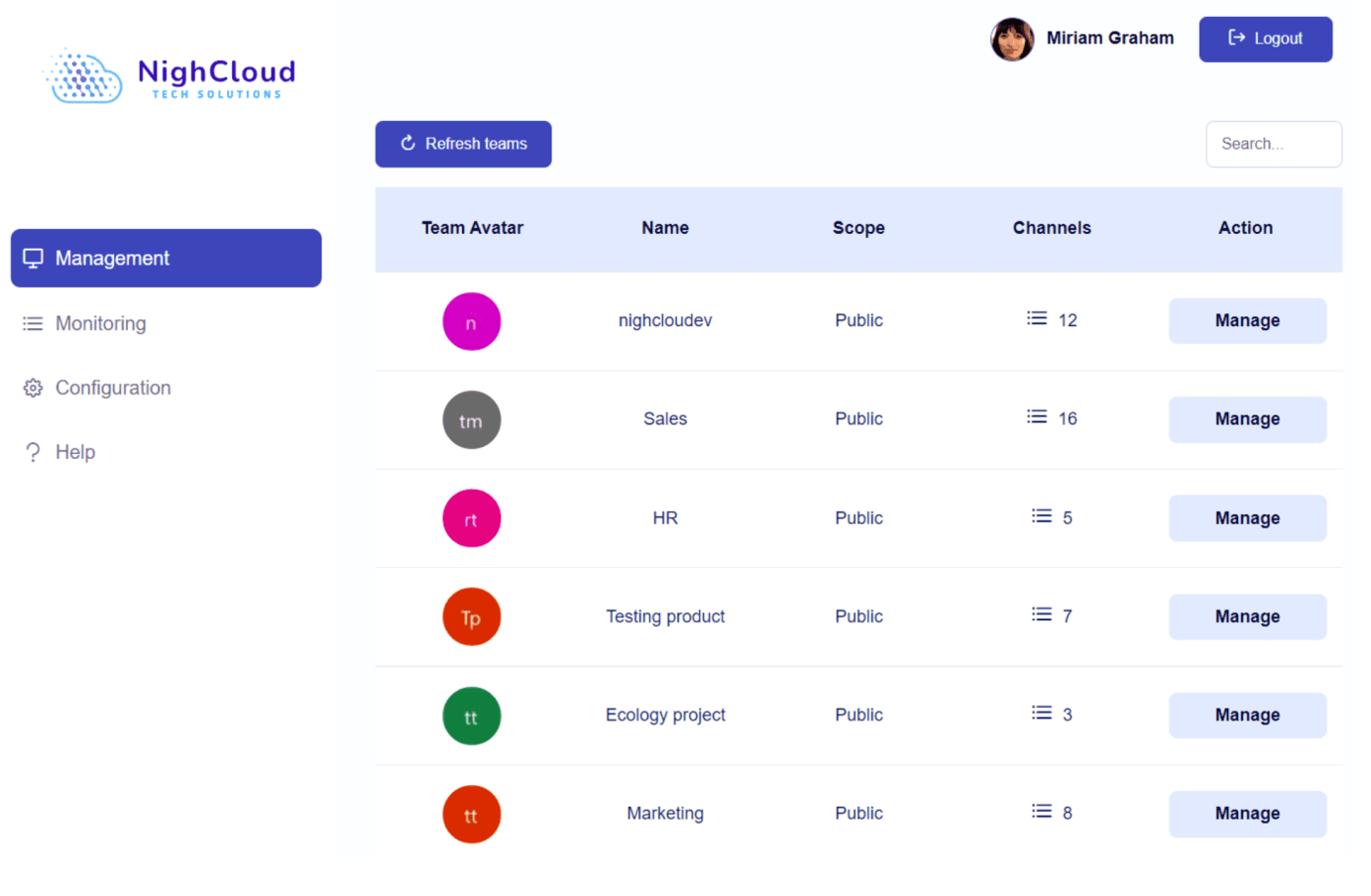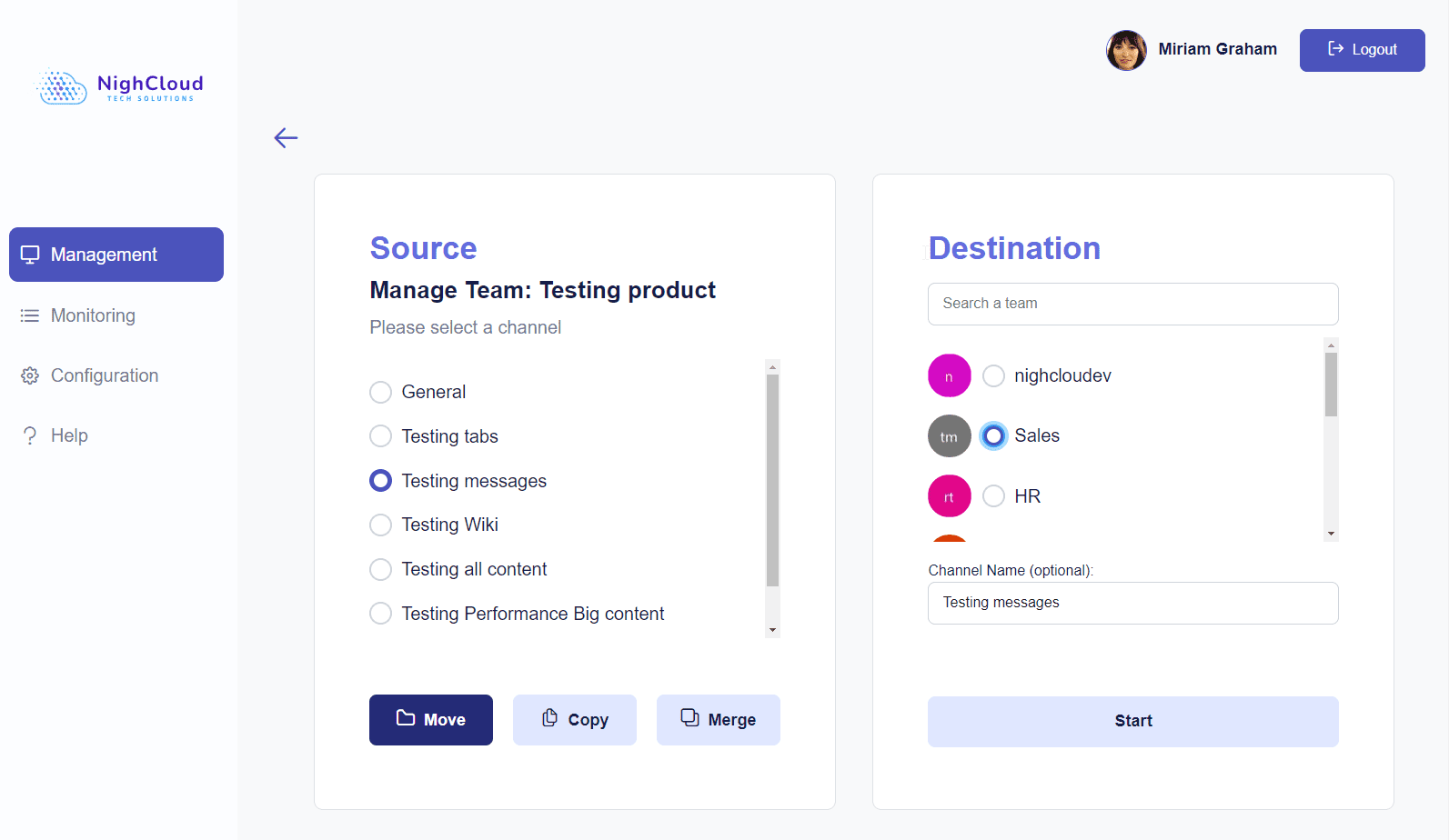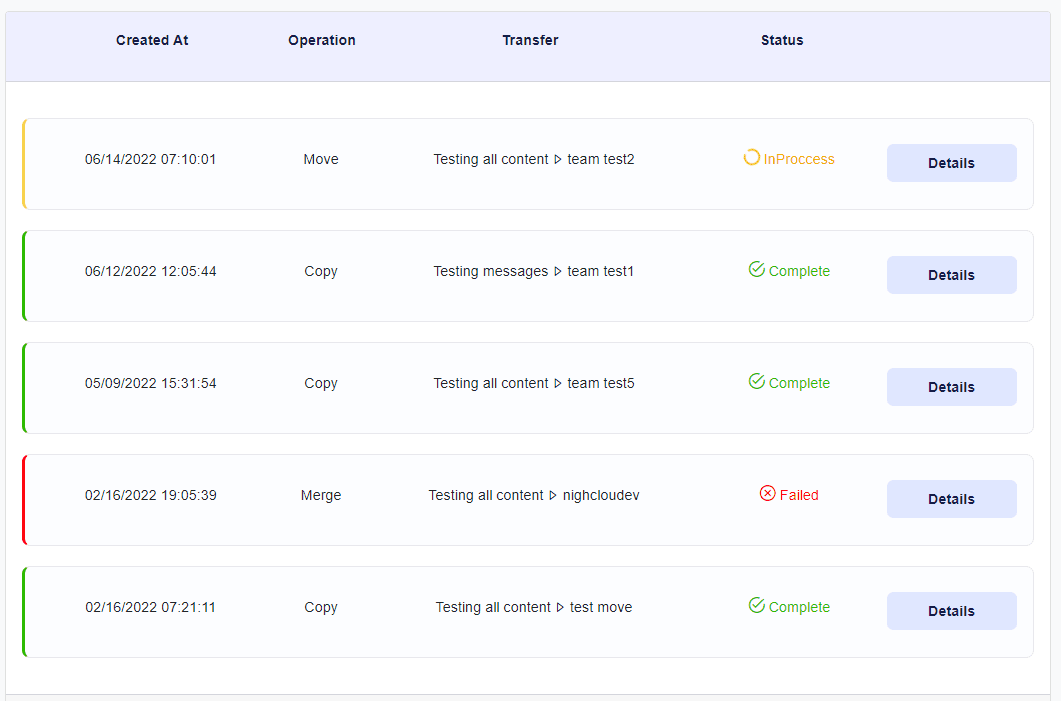Microsoft Teams migration tool
Team Master, the perfect tool to restructure your Microsoft Teams channels and teams easily!
In a few clicks you can Move, Archive, Merge and perfectly organize your channels as you want.
In a few clicks you can Move, Archive, Merge and perfectly organize your channels as you want.